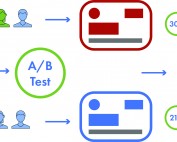Modern smartphones enable PR and marketing professionals to take better social photos at the push of a button. Your photo lab can be the same device that you use to take calls, send emails, and post to social media accounts.
Visual marketing is no longer an optional luxury, but an essential component to all successful campaigns. For instance, visual content is over 40 times more likely to be shared on social compared to other forms of messaging. Why? Because images and videos allow you to both show and tell your brand’s story in more dynamic ways than text ever could.
Taking better social photos with your smartphone is not as intimidating or time consuming as it may sound. In fact, with a little planning and attention to detail, you can create a routine that will quickly generate better results. Here are 5 tips to get started:
1. Take Better Social Photos by Planning in Advance
Taking better social photos starts with knowing what you will be sharing long before you open your camera app. Create an editorial calendar for your social photo strategy so you can plan ahead.
Some key factors to consider for your social photo plan are:
- The number of visual posts per week
- The featured subjects or topics of the photos
- Any need for custom graphics
- What the captions will say
- How and when to share your visuals
Using a social media scheduling software such as SproutSocial can also help with this, as you can upload your social posts in advance of their publishing date and select optimal times to share them. This will also allow you to monitor the content and be sure that it meets your brand’s policy standards. Proper planning ensures a more successful social photo!
2. Keep Still
Nobody wants to look at a blurry image! Whether you’re using a high-powered camera or smartphone, taking better images for social media starts with holding still. The pictures will be more focused, crisp, and professional when the device is not moving.
If you are not using a front-facing camera to snap selfies, invest in a tripod with a smartphone mount to hold your device in place. This will result in a sharper image that will be easier to enhance in post-production.
3. Use Photo Editing Tools in Post
The post-production phase is where the user can make the image come to life. Taking better social photos ends with editing. Need to crop something out? Want to enhance the image clarity or add custom branding? Using photo editing apps like Photoshop Express or Canva can improve the image quality and add a unique personality to your visuals that will certainly catch your followers’ attention.
4. Keep Your Designs Consistent
Does your brand consistently use logos, graphics, or colors in its visual marketing assets? Be sure to include them in your social photos during the post-production phase to strengthen your brand identity. If you do not add branding, then consider selecting another design element, such as a uniform photo filter for each image to add a sense of consistency to your content.
5. Share Effectively!
Now that you are ready to take better social photos, you need a plan for sharing them effectively! What are good are your new visual marketing assets if they do not bring you the maximum return on your efforts? Be sure to post at times when your followers are most active and use relevant hashtags to draw more attention to your photos.
Learning the basics of photo editing, using the right tools, and knowing the right times to share your visuals will help improve brand visibility and generate more engagement with your desired audiences. Want to take your brand’s social photos to the next level? Contact us and see how we can help.