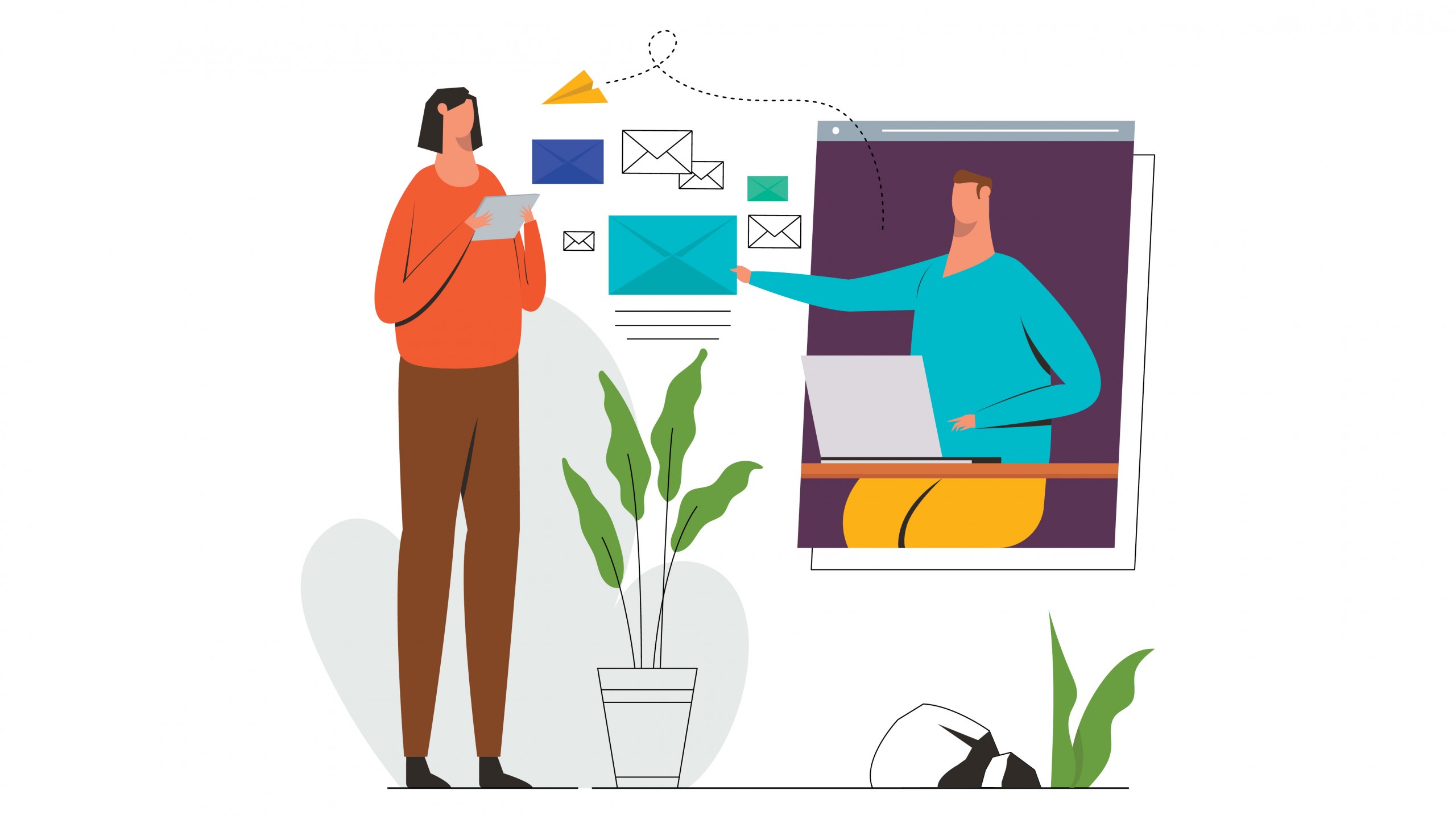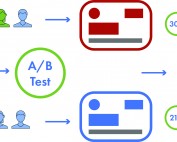What are newsletters for?
You know that feeling when you get a letter in the mailbox nowadays? Well, that’s precisely why the humble newsletter has persisted through decades of marketing strategies. Although e-newsletters may be in the race against rising social media popularity and other forms of online advertising, email marketing can be incredibly powerful in gaining leads, maintaining consumer relationships, and generating revenue. Almost 4 billion people use email, and sending a message directly to someone’s device is essentially a way of nurturing your customers. Plus, email is one of the cheapest channels through which to reach your audience. 85% of B2B marketers send email newsletters as part of their content marketing strategy. See below for some tips on navigating the delicate difference between an effective newsletter and one that falls short.
Picking An E-Blast Tool
Rather than manually compiling a list of email addresses and pasting them into the BCC field of an email, consider using a web-based solution – such as Mailchimp or Constant Contact – that will let you send HTML newsletters.
HTML newsletters use code to display text and graphics in an eye-catching yet professional manner. Applications such as Mailchimp do not require knowledge of computer coding but rather offer newsletter templates or drag-and-drop design elements to customize your emails in seconds.
In addition to creating striking designs that will blow clunky mass Outlook email out of the water, using an e-blast program can assist in tracking important engagement data – such as open rates, click rates, unsubscribes, forwards, autoresponses and more. These performance stats can be critical in adjusting your marketing strategy to best suit your audience. Plus, most email programs trigger a spam filter when receiving emails that are bcc’d to many people or contain large images; meanwhile, sophisticated email programs often bypass this filter and are more likely to be displayed correctly in the reader’s inbox.
Growing Subscribers
Most web email tools also help you track your database of subscribers. If your business’s contacts are scattered across many messy spreadsheets, prioritize consolidating all emails into one spreadsheet that can be updated internally and uploaded into the software platform. Additionally, make sure your database is segmented into specific yet effective sub-audiences. This may look different for different businesses, but some examples include flagging certain emails as leads or past customers. The goal: to send a message that will resonate with the correct audience.
Creating A Content Plan
Fleshing out a newsletter schedule may be beneficial to map out the announcements of events or new products. Audience segments, send dates, and most email copy can be drafted in advance to fortify your “e-communications schedule” and maintain consistent marketing. You can then refer to this throughout the year, but leave room for last-minute e-blasts regarding important news or unexpected updates.
Tips and Common Mistakes to Avoid
- Remember: you need permission to send mass emails to people! When compiling your subscriber database, be aware of local regulations and only include people who have opted in to receive communications from you. Make sure your “unsubscribe” button is clearly visible in every message.
- Limit the amount of text. Did you know the average open rate for marketing emails falls between 15% and 25%? The cold truth is many people will not open your emails and less will click through – so don’t waste time! Take advantage of the few seconds eyes will be on your newsletter, and get straight to the point. Graphics can often help cut down on words – a picture is truly worth a million words!
- Test every email! Your email marketing platform may have a test or preview feature that will allow you to check that all links work and confirm the text appears how you envisioned it.
- Automate – but edit. One of the benefits of content calendars and email marketing tools is the ability to automate your emails in advance. However, it can be easy to forget about these emails once they’re scheduled, so don’t forget to have multiple sets of eyes review the newsletter before it is scheduled for sending.
- Standardize your colors and fonts. Branding doesn’t stop at emails. Most email platforms allow you to save a customized template that you can start with every time you have an announcement to share.
- Don’t forget to link back to your website in the email! This should be automated into your template as well.
- Keep your “From” line coming from the same name and email address so readers recognize your messages in their inbox and will be more likely to open them.
- Perfect the subject line. You want it to be catchy, but most readers can see through click-bait. To avoid disappointing those who open the email, be sure the subject line is indicative of the content within.